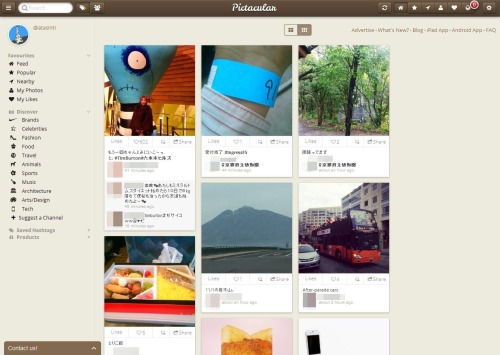Instagramの写真をPCやiPadでアクセスした際に、Pinterest風に表示してくれる「The best way to use Instagram on the web and iPad | Pictacular」に登録してみました。
InstagramのIDで登録します。
なるほど、これはいいかもしれない!
ちなみにprofileページについては以下のような感じ。
Instagramのサイトで見た私のProfileページ
atasinti on Instagram
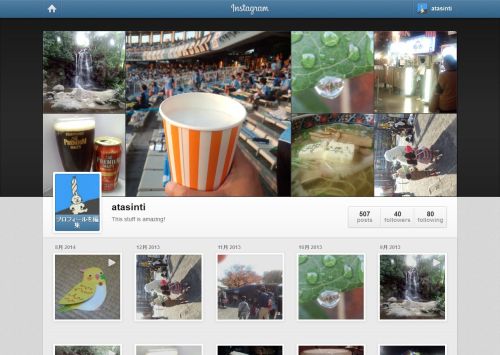
Pictacularで見たInstagramの私のProfileページ
The best way to use Instagram on the web and iPad | Pictacular – atasinti
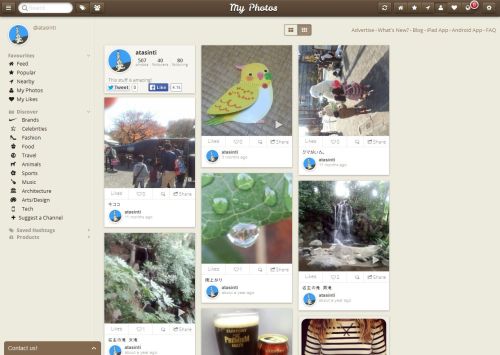
こちらは好みの問題で賛否両論ありそうです。
あれっ?Pictacularで見た私のProfileページに、私が投稿していない写真が?
と思ったら、こんな風に広告が入るんですね。
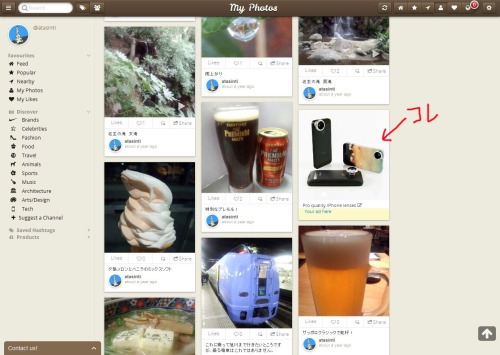
かなり下までスクロールしてみましたが、広告は9個めに1個だけのようです。
関連ニュース
・InstagramをPCやiPadで閲覧しやすいサイト「Pictacular」 | ライフハッカー[日本版] at 2014.11.01
※画像をクリックすると拡大画像を表示します。一部ぼかしを入れています。